


than I thought!" |
the automatic index generator!" |
|
 |
 |
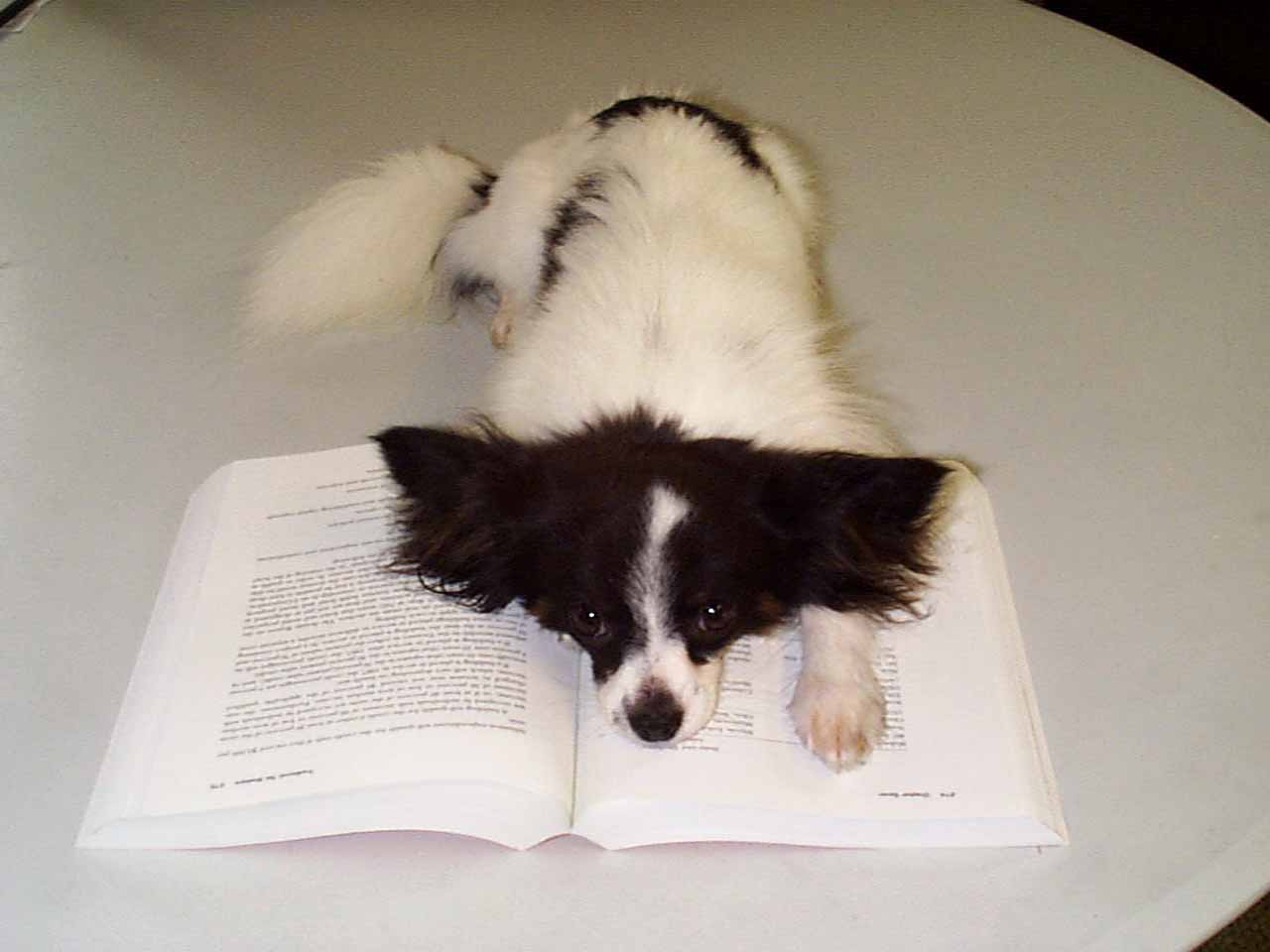 |
Indexing got you down? Fetch, er - get, a copy of Sonar Bookends - the automatic index generator
 It's a common story: the book has been written, the publisher is ready to go, and under tremendous time pressure, you must now create a complete index.
It's a common story: the book has been written, the publisher is ready to go, and under tremendous time pressure, you must now create a complete index.
We can help.
Virginia Systems has been perfecting automatic index and table-of-contents generation for over two decades. Our Sonar Bookends family of products offer unrivaled capabilities, from creating an index based on a user-supplied list of items, to indexing a list of subjects detected automatically using our English-language parsing engine. Our family of products continues to grow, giving you a choice of features, capabilities, and pricing. This brochure explains our products, how they work, and how they work together.
Our Desktop Publishing Solutions for Indexing, Table of Contents Generation, Cross-Referencing, and Automatic Hypertext Link Creation
Sonar Bookends InDex Pro is our top-of-the-line, state-of-the-art product for those who want a no-compromise indexing system. Designed to make automatic indexing as smart and easy as possible, Sonar Bookends InDex Pro allows you to index a document that consists of one file or hundreds of files.
Indexing is simple - Sonar Bookends InDex Pro, which is tightly integrated into Adobe InDesign, takes a list of items that you want indexed and in minutes you have a complete index.
Don't have a list? No problem. Sonar Bookends InDex Pro can create a list for you using several methods:
* Subjects of sentences created by parsing the English text in your document
The resulting list can be sorted; converted to multiple-level; singular and plural entries combined automatically; and more.
Additionally, you can clean up the list by adding or removing entries, and/or merging one or more lists.
The resulting index is formatted using style sheets for easy customization. A plethora of other enhanced features makes this an indexing system second to none.
* a user-supplied list of items
The resulting list can be sorted, converted to multiple-level, and more. Clean up the list - add or remove entries, merge one list with another - and in minutes you will have your index.
There are 4 simple steps in creating an index with the yearbook edition:
1. Mark the names in the yearbook that are to be in the index. Lists of names can be marked in one large block for speed and simplicity. All that is required is to mark the text, no other information needs to be entered.
This product is sold to educational institutions only.
Our Features
Indexing: Automatic Subject-List Generation
* Words based on frequency
* Proper nouns detected using capitalization and punctuation rules
* Style sheets can be used to mark entries
* Entries can be manually marked or
* Any combination of the above!
A free demo of this product is available.
Sonar Bookends InDex is our original indexing system. Sonar Bookends InDex, which is tightly integrated into Adobe InDesign, is a very powerful and mid-priced solution for creating an index. Although not as sophisticated as the professional version, Sonar Bookends InDex can make an index based on:
* words based on frequency
* proper nouns detected using capitalization and punctuation rules
* text marked with style sheets
* text that is manually marked or
* any combination of the above
A free demo of this product is available.
Sonar Bookends InDex Pro Yearbook Edition is a streamlined, cost-effective indexing solution designed for yearbooks.
2. After all marking is complete, issue the command to create a list of all marked names. The list will then appear with first and last names reversed and sorted alphabetically.
3. Edit the list of names if necessary.
4. Issue the command to make the index.
Sonar Bookends Activate is an automatic hypertext-link generator for Adobe Acrobat. Page numbers in both an index and a table of contents of a PDF file can be hyperlinked to their respective pages in seconds. URLs and e-mail addresses can be linked also, so that clicking on them launches either a web page or an e-mail dialog box, respectively.
References to figures and tables, such as "Refer to Figure 6", can be linked to the page where that figure appears! References to page numbers, such as "See Computer Technology on page 48", can also be linked to jump to the specified page. Finally, PDF bookmarks can be created automatically from your document's table of contents. This is an invaluable tool for electronic book publishing.
A free demo of this product is available.
Sonar Bookends InSeq is an automatic figure and table numbering package for InDesign. All references to figures and tables are automatically numbered, too. Figure and table numbers and their associated references are connected using a simple to use tagging system. Inserting, moving, and deleting figures and tables from a document couldn't be easier!
A free demo of this product is available.
Sonar Bookends InXref is a cross-reference generator for InDesign. Now you can easily embed references for tables, appendices, chapters, figures, etc. in your document and have the page numbers updated whenever you wish, in seconds.
A simple, but powerful, tagging system, allows cross-references to be inserted either while a document is being written or after it is complete. Multiple files can be cross-referenced at one time.
A free demo of this product is available.
Sonar Bookends InDex Pro can generate a list of subjects to be indexed using Virginia Systems' proprietary English-language parsing engine. The subject list can be filtered using various criteria, including capitalization rules, inclusion or exclusion of numeric values, the number of times a subject appears, and the maximum and minimum number of words that can make up a subject.

 Indexing: Automatic Proper-Noun Generation
Indexing: Automatic Proper-Noun Generation
All of our indexing products can generate a list of proper nouns using rules of capitalization and punctuation. The main differences between subjects and proper nouns is that a proper-noun list does not have as many filtering options as a subject list and each word in a proper-noun list must start with a capitalized letter, while subjects may or may not be capitalized. Unlike subjects, proper nouns works with non-English based documents.
Indexing: Creating A Word List Based On Frequency
All of our indexing products can generate a list of words used in the document being indexed. The list is filtered based on the maximum frequency of the words. If a word appears too frequently to be useful, it is not put in the list.
Indexing: Using A User-Supplied Item List
If you are indexing a catalog and have the list of items in a database (such as part numbers, descriptions, or the like), then all of the Sonar Bookends indexing programs will accept the list, lookup the items, and return an index in seconds!
Don't have your list in a database? No problem. Simply provide the list as a text file, it doesn't matter what you use to create the list.
 Indexing: Reversing First and Last Names
Indexing: Reversing First and Last Names
First and last names in a list can be reversed by all Sonar Bookends indexing products. However, Sonar Bookends InDex Pro take into account titles (such as Jr., MD., and so on) and two-word last names (such as Von Tree) when reversing names.
John Ray Del Campo, PhD -> Del Campo, John Ray, PhD
James Howard Carver Jr. -> Carver, James Howard Jr.
 Indexing: Single-Level To Multiple-Level List Conversion
Indexing: Single-Level To Multiple-Level List Conversion
A single-level list can be converted to a multiple-level list by all Sonar Bookends indexing products. The items in the single-level list are first sorted, then grouped by association, and finally split into various levels, as necessary. The maximum number of levels for the split is controlled by the user.

Indexing: Previewing Index Entries
Sonar Bookends InDex Pro have a powerful preview mode that shows each occurrence of each item being indexed in context. While viewing the context, you can determine which occurrences are to be included or excluded from indexing.
Previewing saves an enormous amount of time versus finding and verifying each occurrence manually. Preview mode can be interrupted and restarted at any time. Also, the choices made in preview mode are saved and can be applied automatically to future indices!
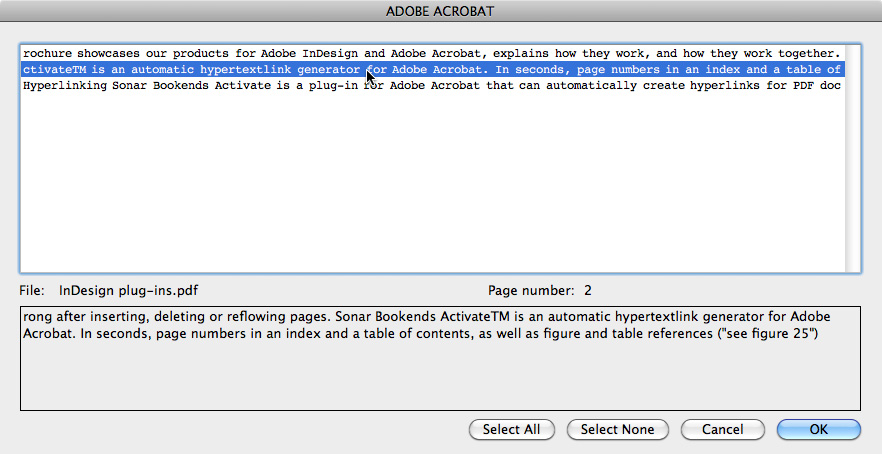
 Indexing: Sorting
Indexing: Sorting
All Sonar Bookends indexing products can sort both single-level and multiple-level lists in a flash. Multiple-level lists are sorted in such a manner as to keep all related levels together. Sonar Bookends InDex Pro has additional intelligence that allows the sorting order (collating sequence) to be user defined and to take into account names starting with articles and non-alphabetic characters. For example, "The United States of America" would sort under the letter "U" and not under the letter "T."
Indexing: Sophisticated Page Selection
All Sonar Bookends indexing products can find the page numbers for an item using Boolean operations. For example, to find the pages which discuss the habitat of a Puffer fish, a Boolean operation could be used to find all occurrences of the word habitat within 25 words of the phrase Puffer fish.
Indexing: Item-List Optimization
Using Sonar Bookends InDex Pro, an item list can be optimized to merge singular and plural cases of the same item. For example, computer system and computer systems would both be put under Computer system(s).
Indexing: Formatting the Index
Sonar Bookends InDex Pro allows an index to be quickly and easily formatted by editing a few character style sheets.
Cross-Referencing
Adding cross-referencing to your documents is a snap with Sonar Bookends InXref. There are three easy steps to follow:
1. Click where you want the page number for an item (such as a table, figure, appendix, etc.) to go and provide the label you have assigned or will assign to that item
2. Highlight some associated text near each item being cross-referenced and provide the label to be assigned to that item
3. Tell Sonar Bookends InXref to fill in the page numbers
If your document gets modified, just repeat step 3 to update the page numbers in all your cross-references. In seconds you are done! If your document consists of several files, just make sure that all of the files are open before doing step 3.
Automatic Figure and Table Numbering
Figure and table numbering is simple with Sonar Bookends InSeq. There are three easy steps to follow:
1. Click where you want a reference to a figure or table number to be inserted and provide the label you have assigned or will assign to that item
2. Click in the title of each figure or table where you want the figure or table number to be inserted and provide the label to be assigned to that item. Also click on a check box to indicate if the item is a figure or a table
3. Click on a menu item to update the figure and table (sequence) numbers. In seconds you are done! (If your document consists of several files, just make sure that all of the files are open before doing step 3.)
Automatic Hypertext-Linking For PDF Documents
Sonar Bookends Activate is a plug-in for Adobe Acrobat that can automatically create hypertext links for PDF documents. Page numbers in an existing index and table of contents, e-mail addresses, URLs, figure references, and page references in the document can all be linked in seconds! Clicking on page numbers jumps to the specified page, e-mail addresses invoke a mail-to dialog box with the "To" field filled in, URLs show the corresponding web page in a browser, and references (like "see figure 6") jump to the location of the reference (the page where figure 6 appears).
And now bookmarks can be generated automatically from the PDF document's table of contents!
Sonar Bookends Activate is available for Acrobat on both the Macintosh and Windows operating systems. It is a super time-saver for anyone creating electronic books and manuals with or without our indexing products!

See For Yourself
Sonar Bookends InDex Pro, Sonar Bookends InDex, Sonar Bookends InXref, Sonar Bookends InSeq, and Sonar Bookends Activate, all have free demo versions so that you can try their features. Take a look and you will understand why our products are applauded by thousands of users every time they need to make an index, table of contents, a cross-reference, or do figure/table numbering.
|
Virginia Systems |
Email: sales@virginiasystems.com |